Description
Supercharge your Elementor Page Builder experience by using our free addon – Elementor Addon Elements. This addon comes with 40+ widgets and extensions that will give more power to your Elementor based website. It has an easy-to-use interface that will allow you to create any design with just a few clicks!
Incorporate these creative elements in Elementor to make your WordPress website look more attractive and accessible than before.
Check out Elementor Widgets & Extensions Demo Pages
Elementor Addon Elements Features
We have built 40+ useful widgets and extensions to enhance your Elementor Page Building experience.
- Timeline – Create a stunning horizontal timeline in Elementor for your posts, page, custom post types, or for any static text.
- Info Circle – The Info Circle widget for Elementor lets you present your content in an attractive circle layout, using pre-defined styles.
- Comparison Table – Add a beautiful table in Elementor to compare products and services.
- Content Switcher – The Content Switcher addon for Elementor allows you to switch between multiple contents like Primary and Secondary.
- Thumbnail Slider – Add a responsive slider in Elementor with custom thumbnails and transition effects.
- Flip Box – Use animated Flip Boxes in Elementor to highlight any content on your page.
- After/Before Image Compare – Let your viewers compare between the before and after versions of an image using the Elementor Addon Elements widget.
- Filterable Gallery – Create an image gallery in Elementor for custom content or custom posts.
- Wrapper Link – Make Elementor’s sections and columns clickable by assigning links to them.
- Particle Background – Add creative particle background effects in Elementor Sections to attract visitors.
- Background Slider – Add sliders in Elementor to make the backgrounds look appealing.
- Animated Gradient Background Slider – Add eye-catching backgrounds to your Elementor sections and columns.
- Modal Popup – Add a Read More button on the post archive that opens the content in a popup using Modal Popup widget of Elementor Addon Elements.
- Google Map – Add this widget to Elementor to show Google Map on your website with various styling options including Snazzy Maps.
- Twitter Feed – Exhibit your Twitter feed in different styles using Elementor.
- Progress Bar – Add Progress Bar in Elementor with four pre-defined skins, which can be customized accordingly.
- Animated Text – Add stylish headings to your Elementor website.
- Text Separator – Separate your text using fancy dividers in Elementor.
- Post List – Design your blog posts in a listed manner using the Post List widget in Elementor.
- Split Text – Present heading in Elementor using two distinct styles.
- Dual Button – Design the Elementor Call To Action buttons more attractively and elegantly.
- Price Table – Present your pricing plans in a stylish table layout, using the Price Table widget in Elementor.
- Data Table – Display your data in Elementor using a well-structured table format with lots of flexibility and customization options.
- Chart – Create amazing graphical data charts in Elementor and customize them accordingly.
- Advanced Button – Design modern buttons more efficiently with advanced features.
- Content Ticker – Display your content using a slider and ticker effect.
- Coupon Code – Display a coupon code with various customization options.
Why should you choose Elementor Addon Elements?
Fully Customizable
The Elementor Addon provides you with lots of options and controls to customize every element of the widget as you need. You can apply different styles, color schemes, or use any combination to make your content more appealing than ever before!
Light Weight and Instant Loading
Code is optimized for fast loading and instant live editing with no extra resources.
Expert Support
We have a highly efficient support team who are always ready to help you. Ask your queries in Support Forum or contact us directly.
Widget Manager
Enable & Disable widgets as per your requirement to reduce the loading time. You can easily disable the unnecessary widgets of Elementor Addon Elements.
Regular Updates
Fully compatible with Elementor Free & Elementor Pro versions. We keep track of upcoming Elementor releases from the beta phase and ensure that Elementor Addon Elements is always fully compatible with the latest release of Elementor and Elementor Pro.
Elementor Page Builder is Required For This Plugin. Make sure that Elementor Page Builder is installed, and activated to your website in terms to use this plugin.
🧑💻 Documentation and Support
- We have extensive Documentation and Tutorials for each feature, which you can go through to know the functionalities well.
- For any questions, you can contact us directly through our Contact Page.
- For more details, visit Elementor Addon Elements
Other Plugins
✅ AnyWhere Elementor Pro: AnyWhere Elementor Pro comes with various creative dynamic content widgets that would enhance your Elementor Page Builder experience to build your dream website.
✅ Form Vibes: The ultimate tool to save and manage your Form submissions within WordPress Database. It also provides a graphical analytics report that allows you to visualize how different forms are performing.
✅ WP Mail Log: WP Mail Log is a WordPress plugin that allows you to easily log and view all emails sent from your WordPress site. It saves all email interactions with the help of an easy-to-view dashboard interface, which will be beneficial for troubleshooting.
✅ Booster Blocks: The unique collection of booster blocks can be used to power up the default WordPress blocks. These blocks have extensive design capabilities to match your theme’s style and appearance.
✅ Frontend Product Editor: Frontend product editor can be a great addition to your WooCommerce websites since it allows you to modify the WooCommerce product information right from the front.
✅ Map Engine: An ultimate map builder plugin that meets all of your requirements. One-stop destination to create as many Google Maps and Open Street Maps as you want.
✅ Swiss Knife For WooCommerce: Swiss Knife for WooCommerce is a comprehensive solution that provides essential tools to run your WooCommerce store easily.
✅ Bricks Ultra: Bricks Ultra adds a lost of new elements to help you build pages that look and feel amazing with Bricks Builder!
Screenshots

Price table widget for Elementor - It lets you create beautiful Pricing Table without any coding. 
Content switcher for Elementor - Use Content Switcher to present multiple content options smartly. 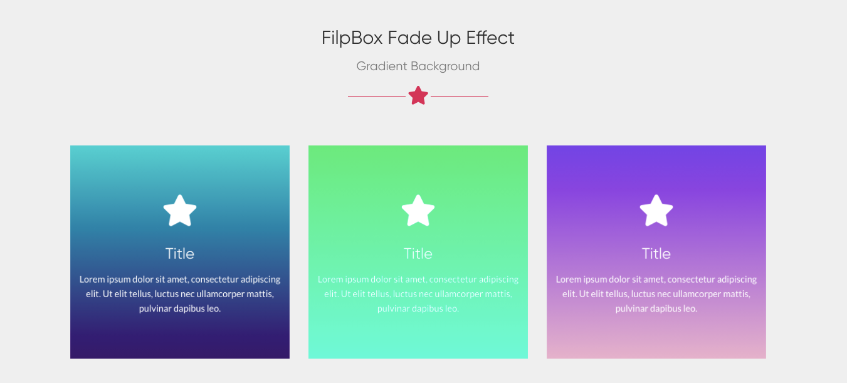
Flip box for Elementor - Give your boring content more interactiveness with the flip effect. 
Comparision table for Elementor - Add a table to sight the difference between two or more products. 
Advanced filterable gallery for Elementor - Let your visitors navigate easily between different image categories. 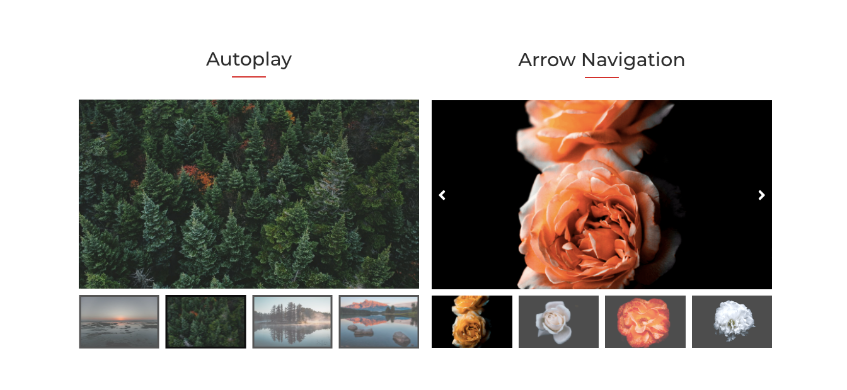
Thumbnail slider for Elementor - Create beautiful customized thumbnails for your slider. 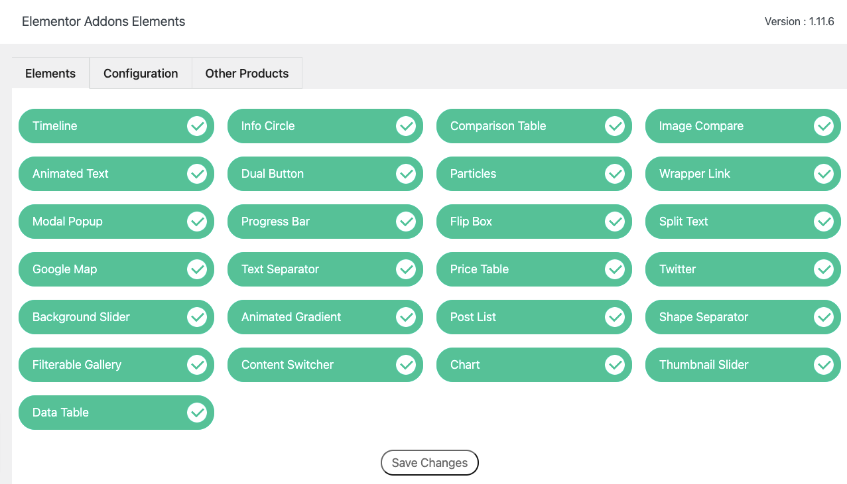
Widget Manager for Elementor Addon Elements - Load widgets on demand when required. 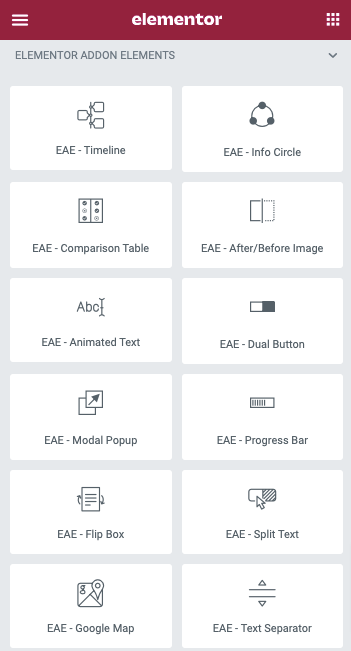
Elementor addon widgets section
Installation
- First make sure that Elementor Page Builder is installed, As this plugin works only with it.
- Download the plugin and then Upload the plugin files to the
/wp-content/plugins/plugin-namedirectory, or install the plugin through the WordPress plugins screen directly. - Activate the plugin through the ‘Plugins’ screen in WordPress
- You can find Elementor Addons Elements under the category “Elementor Addons Elements” on your Elementor element/widget list.
To know more details, checkout the Getting Started Guide.
FAQ
-
Can I use the Elementor Addon Elements without Elementor?
-
No, you cannot use this plugin without Elementor as it’s an addon for Elementor Page Builder.
-
Does it work with any WordPress theme?
-
Yes, it works with any WordPress theme that works with Elementor.
-
Will it slow down my site speed?
-
Elementor Addon Elements is a lightweight plugin, optimized for fast loading. Also, it gives you control to enable only the required elements for your website and thus makes your site faster.
-
Do I need to Configure the plugin?
-
No configurations are required to use this plugin. Once you install and activate the plugin, you are ready to go.
-
Does it work with Elementor Pro?
-
Yes, absolutely.
-
Where can I find the new element added?
-
New elements are added at the end of the default elementor widget area under the category “Elementor Addons Elements”.
-
How can I report security bugs?
-
You can report security bugs through the Patchstack Vulnerability Disclosure Program. The Patchstack team help validate, triage and handle any security vulnerabilities. Report a security vulnerability.
Reviews
Contributors & Developers
“Elementor Addon Elements” is open source software. The following people have contributed to this plugin.
ContributorsTranslate “Elementor Addon Elements” into your language.
Interested in development?
Browse the code, check out the SVN repository, or subscribe to the development log by RSS.
Changelog
1.13.3
- Fixed : Issue with Timeline widget
- Fixed : Content Template code structure improved in few widgets
1.13.2
- Tweak : Inline Font Icons compatibility added
- Enhancement : Improved code structure
- Fixed : Timeline card link issue.
- Fixed : Comparison Table editor ribbon bug
1.13.1
- Fixed : WooCommerce related error handled.
1.13
- New Widget : Coupon code widget.
- Enhancement: Added option to hide a plan in comparison table widget.
-
Enhancement: Improved code for enhanced sanitisation.
-
1.11.12
- Fixed : Restructured code of some widgets for better output escaping.
1.12.11
- Fixed : Input sanitization and output escaping added on some of missing fields.
1.12.10
- Fixed : Timeline widget resize issue
1.12.9
- Fixed : Thumbnail Gallery stops working when autoplay is disabled.
1.12.8
- Tweak : Modal Poupup & Content Switcher container template support added
- Fixed : Split Text split count empty fixed
- Fixed : Security fix
1.12.7
- Fixed : Fixed compatibility issue with latest version of Elementor
1.12.6
- New Widget : Image Stack
- Fixed : Filtrable Gallery lightbox bug
1.12.5
- Fixed : Issue in Content Switcher widget causing fatal error in some cases.
- Updated complatibility for Elementor 3.15
1.12.4
- Fixed: Glitch in Content Switcher widget with inner widgets
- Fixed: Removed all admin notices for now (including review reminder), will add then later with a better way that will not annoy users.
1.12.3
- Fixed: Fixed Modal Popup Issue.
- Fixed: Issue in Content Switcher, background images not loading when switching the content.
- Fixed: Issue in Filterable Gallery, small images open in Lightbox.
1.12.2
- Fixed : Issue in Modal Popup when Video widget used in popup.
- Fixed : Add Compatibility for new Swiper Version.
- Fixed : Issue of small image inside lightbox in Filterable Gallery.
1.12.1
- Fixed : P tag margin bug.
- Fixed : Thumb Gallery thumbnail alignment bug.
1.12
- New Widget : Content Ticker
- Added Elementor Compatibility
1.11.16
- Added Support for Elementor Container
- New Widget : Advance Button
1.11.15
- Enhancement : Added compatibility with Elementor 3.6
1.11.14
- Fixed : Security fix
1.11.13
- Tweak : Added option to hide Bottom Row, Price Row, Title Row in Comparison Table Widget
1.11.12
- Enhancement : Added WPML support for Data Table, Content Switcher & Chart
- Enhancement : Added Entrance Animation for Modal Popup
- Tweak : Added Thumbnail width and background settings
- Tweak : Fix Widget break in Modal Popup Content
1.11.11
- Fixed : FlipBox Cube Hover Not Working.
- Fixed : Animated Gradient color change Bug.
- Fixed : Comparison Table feature tooltip hide on some themes.
1.11.10
- Enhancement : Added compatibility with Elementor 3.4.0
- Fixed : Modal Popup page scroll on responsive.
1.11.9
- Fixed : Wrapper Link Bug.
- Tweak : Added Dynamic capability to Thumbnail Slider .
1.11.8
- Fixed : Data Table Responsive issues.
- Fixed : Fixed nonce verification issue.
- Fixed : JS optimized
- Tweak : Added alignment control to Data Table Widget
- Tweak : Added Compatibility for WPML 4.5
1.11.7
- Fixed : Modal Popup Label Corrected for Height Control
- Fixed : Content Switcher Label CSS
1.11.6
- Fixed conflict with Gravity Forms.
1.11.5
- Fixed: Admin Notice Fixed.
1.11.4
- Fixed: Features image not visible in Post List widget.
1.11.3
- Fixed: Compatibility issue with PHP 7.2 or lower after previous release.
1.11.2
- Fixed: Sanitized options in the editor to enforce better security policies
1.11.1
- Fixed: Conditionally loading JS files only when related widget is used.
- Fixed: CSS rule conflicting with other widgets.
1.11
- New Widget: Data Table
- Enhancement: Added Typography & Align options to Content Switcher
- Fixed: Filterable Gallery height bug fix
1.10
- New Widget: Chart
- Enhancement: Added Pause on Hover to Thumbnail Slider
1.9.2
- Tweak: Added Compatibility for Elementor 3.1
1.9.1
- Fixed: Admin notice issue
1.9
- New Widget : Thumbnail Slider
- Fixed: Filterable Gallery Layout Break
- Fixed: Dual Button Spacing not working
- Tweak: Added Dynamic capability to BG Slider
- Tweak: Added Dynamic capability to After/Before Image Compare
- Tweak: Added Dynamic capability to Info Circle Image, Title.
1.8.1
- Fixed: Content Section Border Radius bug
- Fixed: Typography not working on title for skin2 and skin3
- Fixed: Filterable Gallery overlay icon bug
1.8
- New Widget: Content Switcher
1.7.2
- Enhancement : Added Support for RTL
- Fixed: Shape Separator missing shapes added
- Fixed: Link Custom Attribute bug
- Fixed: Animated Text Overflow bug
- Tweak: Custom Offset option added in Timeline widget
- Tweak: Added option to trigger on mouseover in Info Cirlce widget
1.7.1
- Fixed tablet mode compatibility in Comparison Table
- Fixed css issues in few widgets
- Fixed missing wpml strings
- Fixed issue in Particles opverlapping content
- Added option to manage All tab text in Filterable Gallery
1.7.0
- Fixed compatibility with Elementor 3.0
1.6.5
- New : WPML Support added
- Tweak: Added Padding Option Price Table Features
- Tweak: Image added to Modal Popup Button
- Fix: Comparison Table Button Heading Default CSS
- Fix: Comparison Table Check and Cross Icon Color
1.6.4
- Fixed a potential security issues. Immediate update recommended.
1.6.3
- Fixed compatibility issues with WordPress 5.4
1.6.2
- Tweak: Added option to define Feature Heading and Button Heading in Comparison Table
- Tweak: Added capability to style individual cards in Timeline widget
- Tweak: Enhancements in Filterable Gallery
- Tweak: Automatic CSS Regenerated on plugin re-activation.
- Fix: Text Separator blank icon migration issue resolved
- Fix: Modal Popup Close button icon migration issue resolved
1.6.1
- Icon Migration from Font Awesome 4 to Font Awesome 5.
- Fixed issue with SVG display
- Modal Popup Close Button Spacing option added.
- Dual Button CSS fix
- After/Before Image Compare separator css fix.
- Timeline OrderBy Field issue fix.
- Comparison Table Check and Close icon css class update to fa5.
- Masonry dependencies issue bug fix to filterable gallery.
- Section Column cursor css added.
1.6
- New Widget: Filterable Gallery
- New Widget: Wrapper Link
- Fix: Dual Button Padding
- Fix: New module added default activate
- Fix: Modal Popup shortcode not rendering fix
- Tweak: Modal Popup content type AE-Template option added
1.5.3
- Fixed php warning in Particle Background modules
1.5.2
- Fixed : Date issue with Timeline widget.
1.5.1
- Fixed issue with missing CSS code from previous release.
1.5
- Enhancement: Added option to disable modules from that backend dashboard
- Enhancement: Added option in google map to open info window on load
- Fixed: Date format issue in Timeline widget
- Fixed: Optimized js code of After Before Image Comparison widget for better performance.
1.4
- New Widget: Progress Bar
- New Widget: Dual Button
- New Feature: Animated Background Color on Section and Column Background
- Fix: WPML Compatibility fix for Post List widget.
1.3
- New Widget: Timeline
- New Widget: Info Circle
- New Widget: Comparison Table
1.2
- New Widget: Pop Up
- New Feature: Background slider
- Enhancement: Animation option added in Gmap marker icon
- Enhancement: More effects added in flipbox
1.1
- New Widget: After/Before Image Compare
- New Feature: Particles Background on Sections
- Enhancement: Added dynamic content support for Text Separator & FlipBox
- Bug Fix: Issue with flipbox on iPhones.
1.0
- New Widget: Google Map (With support for Snazzy Maps)
- New Widget: Twitter (Add timeline, tweet button, hashtag etc)
- Enhancement: Added Fade effect in FlipBox widget.
- Enhancement: Inline editing in Text Separator widget. Coming soon for other widgets.
- Bug Fix: Typography issue in Animated Text widget.
0.5
- Added new widget “Split Text”
0.4
- Added gradient background option in Flipbox, Pricetable & Animated Text
- Fix: css issue in Post List on mobile view.
0.3
- New Element – Animated Text
- Fixed issue: icons missing after elementor 1.0 release.
- Fixed issue: now uses except in post list element if available.
0.2.3
- Added more controls for price box section of Price Table
- Fixed IE11 animation issue in flipbox.
0.2.2
- Added responsive controls to Post List
- Corrected typo in Post List controls
0.2.1
- Fixed bug found in previous release. It broke text separator.
0.2.0
- Fixed issue with icon css in various elements.
- Fixed issue – text separator overlapping content below when aligned left or right.
- Added new element Post List
- Added new element Shape Separator
0.1.1
- Fixed php notices issue while using with WP_DEBUG true.
- Added width and align parameters to Text Separator. Now control the width and alignment of Text Separator.
0.1
- Introducing new element – FLIP BOX
- Fixed issue with price table border radius and background.
0.0.1
- Initial Launch with Text Separator element and Price Table