Description
Exclusive Addons is one of the best Elementor Addons which brings you the most modern and trendy design to your Elementor page building experience.
The Elementor addons gives you the ability to build a sophisticated website experience with 100+ highly customizable and creative elements and extensions.
A collection of 800+ premade blocks will help you build your websites in less time with no coding.
Reasons for choosing Exclusive Addons over any other Elementor Addons
An easy to use interface with several customizations and unique essential widgets make your next WordPress page, post design easier than ever before. Exclusive Addons Elementor page builders take your WordPress website to the next level by making your page more eye-catching.
We have filled all the free elements with every option that you can think of. Still need one, please feel free to reach out. Your requests will always be our priority and we’ll try to bring the most upvoted one first.
You can also Check our widgets from a WordPress Admin area too:
From here
FEATURED BY Top Reviewers
Get to know Exclusive Addons better by the Review from a Top Reviewer Bjorn Allpas from WPLearningLab
Imran Siddiq loves it and made 41-minutes long review
3000+ FREE ICONS
3000+ Free Icons to choose from 3 Open Source Icon Libraries we integrated. (Feather Icons, Remix Icons, Teeny Icons)
Sneak a Peek
Unlimited Section Nesting
Add as many child sections as you need with the help of the Unlimited Section Nesting feature of Exclusive Addons for Elementor.
Light Weight & Fast Loading
Our Elementor Addons itself is very lightweight. We have added only a handful of third party scripts with the plugin. We optimized all the images and codes for a fast loading experience.
Incredibly Customizable
Exclusive Addons is Incredibly Customizable with all the options you could ever imagine. Each element comes with a bunch of options to control every possible thing.
Inline Editing with Live Preview
We have enabled Inline Editing with Live Preview for most of our elements. That means you can see as you edit your element without the delay of a second.
Global Style Settings
This option allows you to change the default Color scheme for all the widgets at once on a single click from the Admin Dashboard.
Expert Support
We have an extraordinary support team ready to help you. Ask your questions in the support forum, or contact us directly through live chat and contact form.
Elementor page builder is required for this plugin.
What You will Get in ExclusiveAddons Free Version
We have packed our Elementor Addons with the most Useful 40+ free Elementor widgets for you in the bundle. We have 23+ exclusively designed templates and over 800 readymade blocks for Elementor page builders. The fully functional templates and blocks will surely help you create unique designs for your website. Let’s have a look what you will get in our free version and check out our demos where we demonstrated some interesting use cases for all of our Elements:
40+ FREE WIDGETS & EXTENSIONS and counting…
- Card – Showcase your products, services, offers, and loads of other items with a stylish Demo Card Widget on your WordPress website.
- Image Magnifier – The best free Image Magnifier Elementor widget that allows you to zoom into any part of a selected image with options to customize every section the way you want.
- Info Box – Show any kind of information in every possible way you can imagine with Info Box element and create an artistic information box to make your site look beautiful
- Call to Action – Create user interactive the Call to Action block and place anywhere suitable with Call To Action widget for Elementor page builder.
- Image Comparison – Compare your product or any before/after status of an Image using this add ons in a stylish, attractive, and interactive way.
- Team Member – Showcase your beautiful team members in a unique style using texts, images, social links and many more. You can add animated masks to member Avatar too.
- Testimonial – Showcase your Client reviews in a beautiful and trustworthy manner usine testimonial elements.
- Dual Heading – Create an attractive dual heading with Exclusive Addons Dual Heading element and using a dual style, dual-colour heading will give your WordPress website a fascinating look and catch the visitors’ attention with ease.
- Contact Form 7 – This widget integrates Contact Form 7 in your WordPress site and allows you to design it to look like your own.
- Heading – Include eye-catching headings on your site with Exclusive Addons unique and versatile heading style to enhance the beauty of it with limitless options.
- Post Timeline – Exclusive Post Timeline will let you display blog posts, pages or any custom post types in a vertical timeline style layout.
- Post Grid – Display dynamic posts and pages with Exclusive Addons Elementor Post Grid Widget to make a great impression, instant attention from your visitors.
- Accordion – Add an interactive section on your website using the Essential Accordion widget that expands when you click on it. It’s like a drawer; you can put contents with title and image in a nicely oriented way.
- Dual Button – Exclusive Elementor Dual Button Widget will let you add creative buttons on your WordPress site with six different hover styles and endless customizable options.
- Logo Box – Represent your brand with a creative logo box, connected to people’s memory by designing a logo showcase box with a diverse number of options using Exclusive Addons for Elementor page builder.
- Filterable Gallery – Create gallery, portfolio anything you like with our Filterable Gallery widget with options to add title and description with it.
- Tooltip – Add an easily customizable WordPress tooltip and showcase your contents, including icon, text, images in a versatile way with a mouse hover effect to make it more interactive.
- Logo Carousel – Build your social proof, introduce your valuable clients to your new potential customer by displaying your organization logo, your partner’s and sponsors’ logo with this beautiful sliding carousel.
- Google Map – Specify your website’s location quickly with control over several useful options and mark any position on it using Elementor Google Maps Widget.
- Pricing Menu – Display your food menu list or any other pricing list in a mouth watering manner with the Pricing Menu Widget for WordPress website.
- Modal Popup – Showcase your videos, images, gallery, iframe, shortcode and any other content in a popup with Exclusive Modal Popup for Elementor page builder.
- Countdown Timer – Countdown Timer widget offers a variety of options to style it to fit your desired design with ease and boost your click-through rates.
- Flip Box – The easiest way to add an interactive Elementor Flipbox on your WordPress site with lots of options, design the way you want.
- Pricing Table – An essential element flip box to showcase your pricing table in an effective way to boost your sales and engage more potential buyers.
- Progress Bar – The ultimate Elementor Progress Bar Widget helps you showcase users’ skills, task progress, download percentage, and other attributes’ progression in a versatile way.
- Tabs – Create awesome tabbed contents using the best Elementor tabs widget that lets you show multiple contents in one place by switching between tabs with unlimited styling options.
- News Ticker – Highlight the latest news headline or significant posts’ title in a scroller with incredible animation effects using Exclusive Elementor Addons News Ticker widget.
- Alert – Show alert messages on your website with Exclusive Addons Alert Widget in the most effective way to grab the user’s focus over any other content.
- Animated Text – A great tool to make your site eye-catching and trigger your visitor’s excitement with Animated Text element for Elementor page builder.
- Button – Add a fashionable looking button with animations and special effects on your website using Exclusive Elementor Buttons Widget and make a great impression on your visitors.
- Covid-19 Stats – Exclusive Elementor Stats widget that will let you show the simple and clean Covid 19 stats for your visitors on your WordPress site.
- Facebook Feed – The Facebook Feed widget lets you display your Facebook page’s posts with Likes, Comments and Shares in real time on your WordPress website.
- List Group – Exclusive Addons List Group widget lets you present essential information smartly with beautiful icons, numbers, or images with the highest number of customization options you have ever seen.
- Filterable Post – Explore all the posts you have on a relevant topic using a category filter and make your post grid more lively, user-interactive with an Elementor post filter widget.
- Google Reviews – Embed Google reviews into your WordPress website and enhance the trustworthiness of your business with a few clicks.
- Image Hover Effect – Apply Beautiful hover animation and effects for your images throughout the site from our sets of presets. You can add text and heading as well.
FREE EXTENSIONS:
1. Post Duplicator – Duplicate Post/Page in just a single click. A handy feature that helps to duplicate page, post, template, and products using Post Duplicator extension for Elementor page builder. Sections that you made sticky will remain on-screen even with the change of viewport contents on scroll.
2. Sticky Extension – Make any section, Column or widget sticky. This does not work in Editor mode by now. It works on the Frontend flawlessly.
3. Glassmorphism Effect – Make your WordPress site standout with the modern and trendy Glassmorphism effect for any section, column or widget background. This will let you show a dazzling colored background with a frosted glass effect.
4. Link Anything – Add any link to any section, column, widget you want. And add some hover effects too on your WordPress website.
65+ PRO WIDGETS and EXTENSIONS ON OUR PRO VERSION
- Demo Previewer – Demo Previewer is a unique widget from the best elementor addons. Demo Previewer Widget offers the opportunity to showcase a demo or short preview of any product and provide an idea about the pricing on your WordPress site for Elementor page builder.
- Breadcrumb – Breadcrumb Widget is a fully responsive navigator that can trace the visitor’s footsteps on a certain path on a WordPress website. Every step of WordPress Breadcrumbs widget path is clickable, from the homepage to the current location.
- Business Hour – Set your available time and dates so that your visitors and customers get to know when to meet you and when not to it. WordPress Business hours widget is satisfying for your visitors and customers because all they need is to visit your website and find out the time and days you are available on.
- Chart – Visualization of data is old but still the most effective way to represent. With this Elementor plugin, data visualization on your WordPress website is now easy for you.
- Comparison Table – Give your users a better experience with Exclusive Addons Comparison Table Widget, a fully customizable user-friendly addons that lets the users compare various products and choose the best match for them.
- Cookie Consent – This premium add-on ensures that the users know about the use of cookies on your website and legally collect their personal data.
- Counter – Make a great impression of your website in mere seconds by showcasing your milestones and significant stats with Exclusive & Ultimate Addons Counter Widget.
- Animated Shape – Bring a modern and elegant touch to your website with the Exclusive Elementor Addons Animated Shapes widget. This Elementor plugin comes with eight built-in shape options to add designs of your own.
- Icon Box – The Exclusive and Essential Icons Box widget allows you to display Elementor icons in an interactive box with dozens of customizable options and a title, a short description to show some content interestingly.
- Image Hotspot – Image Hotspot Widget for Elementor page builder allows you to place several interactive hotspots on an image. When in action, the hotspot element will unveil a popup also known as a tooltip, that contains an image, text, header, subheader, or a button.
- Instagram Feed – Exhibit the Instagram feed and engage more visitors to your website with extraordinarily designed Exclusive Addons Instagram Feed Widget for ELementor page builder. With the Instagram widget, you can control everything on the feed including photos, post, caption of the post, user information number of columns to display, and so on.
- Table – Showcase Elementor Table of data in an optimal way with easily customizable and beautifully designed Exclusive Addons Data Table widget for Elementor page builder.
- Mailchimp – Run your email campaign with the Exclusive Addons Mailchimp widget for Elementor and showcase your Mailchimp subscription form on your web page and provoke them to subscribe to your newsletter.
- Off Canvas – The Off-Canvas of this Elementor addons is the ultimate pro element that helps create a unique and attractive Off-Canvas menu for your WordPress website.
- Slider – Make a great impression and draw instant attention from your visitors with trendy and elegant looking sliders on your website. Exclusive Addons gives you a vast number of customizable options with SlideShow Widget to create a unique design for your Elementor slider.
- Source Code – Display 50+ computer programming language codes (like HTML, CSS, PHP, Java, JavaScript) with Exclusive Addons WordPress Source Code Widget on your documentation site or tutorial site where you want to share the source code with others.
- Team Carousel – Showcasing your team’s details is more important than you think. Introduce your team members with a trendy and stylish sliding carousel using Exclusive Addons Team Carousel Widget for Elementor page builder.
- Floating Animation – Create unique, organic, and fancy Floating Animated Shapes for your WordPress website as we at Exclusive Addons provide you the easiest way of adding fancy animated floating effects to your WordPress website.
- Campaign – Draw immediate attention of visitors to ongoing promotional offers by highlighting them on your WordPress website in a super stylish way using Exclusive Addons Campaign Widgets for Elementor page builder.
- Navigation Menu – Create a trendy Nav menu bar with Exclusive Addons for Elementor page builder. This Navigation Menu widget lets you add interactive, pixel perfect, second to none Elementor navigation menu to your website in the most convincing way.
- Testimonial Carousel – Make your site trustworthy by showcasing your user review in a modern and elegant way and gain the trust of new visitors with Exclusive Addons Testimonial Carousel Widget.
- Login Register – Exclusive Elementor Add Ons Login Register Widget can help to design elementor login-registration forms easily with lots of customization options. With this …
Screenshots

This is the Front End of Image Carousel Widget. 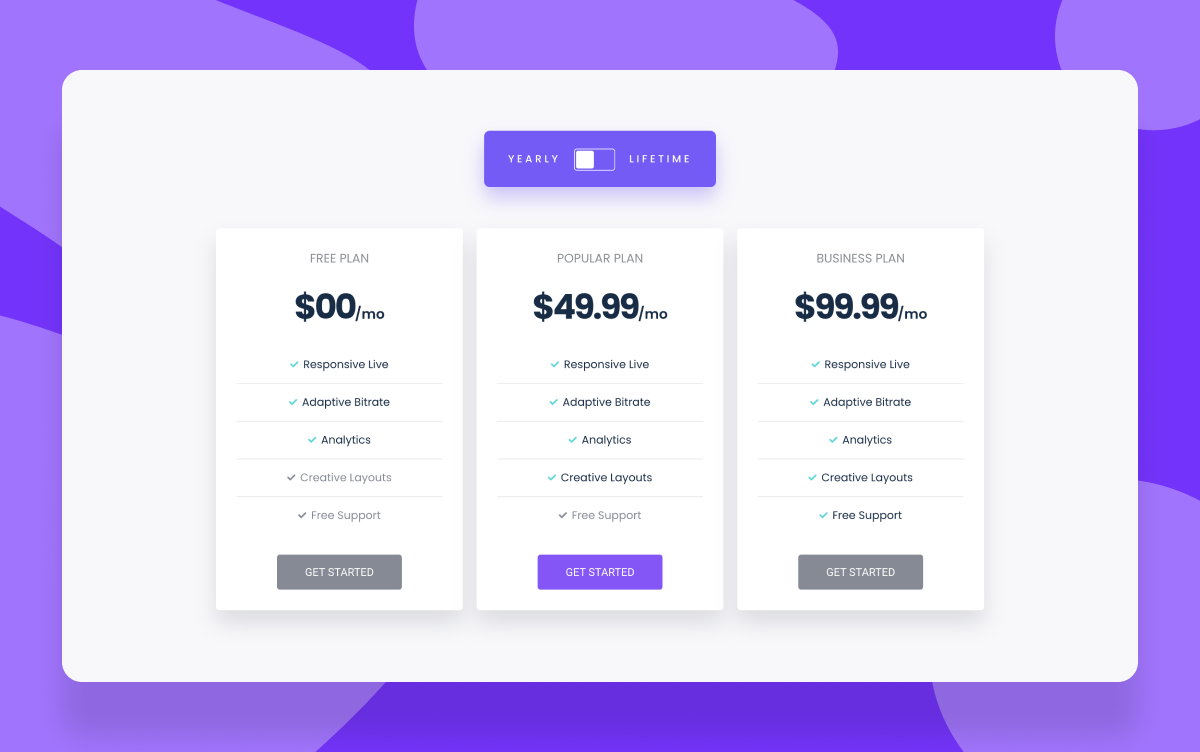
Front End design of Pricing Table and Content Switcher. 
Dashboard of enabling and disabling widgets & extensions. 
Front End design of Image Hotspot. 
Front End design of Accordion Widget. 
Front End design of Infobox Widget. 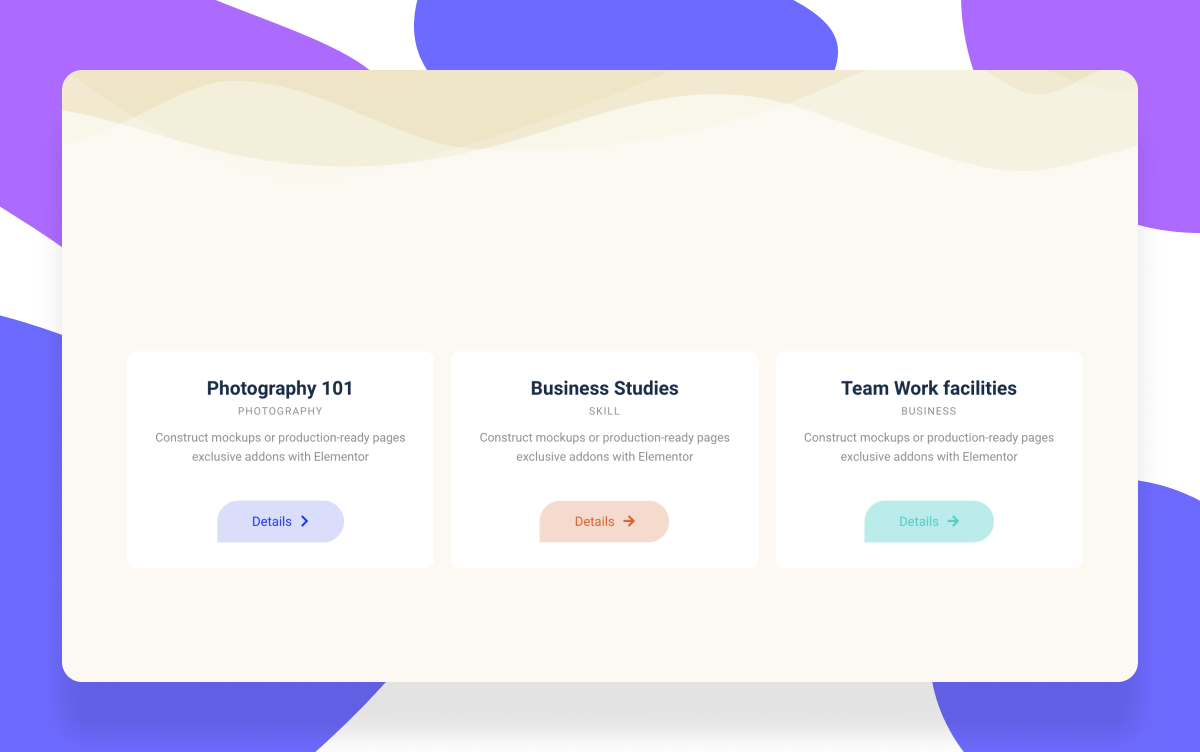
Front End design of Card Widget. 
Front End design of Countdown Timer. 
Another design of Card Widget. 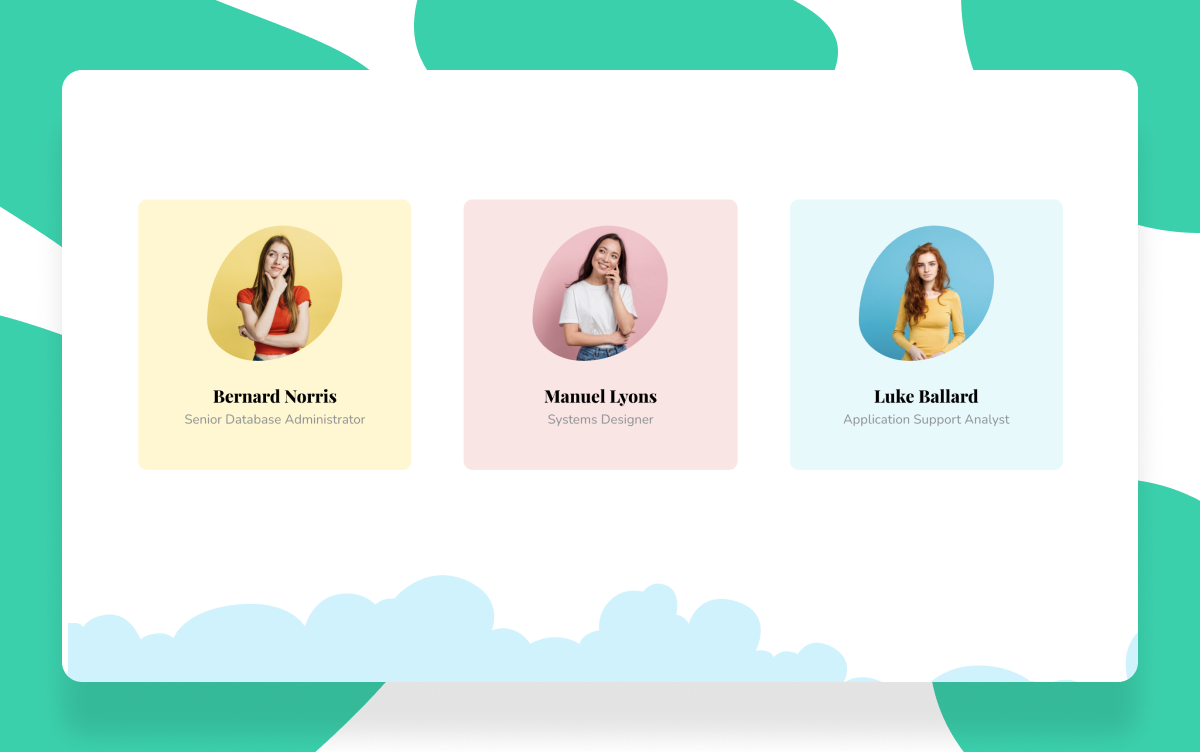
Front End design of Team Member. 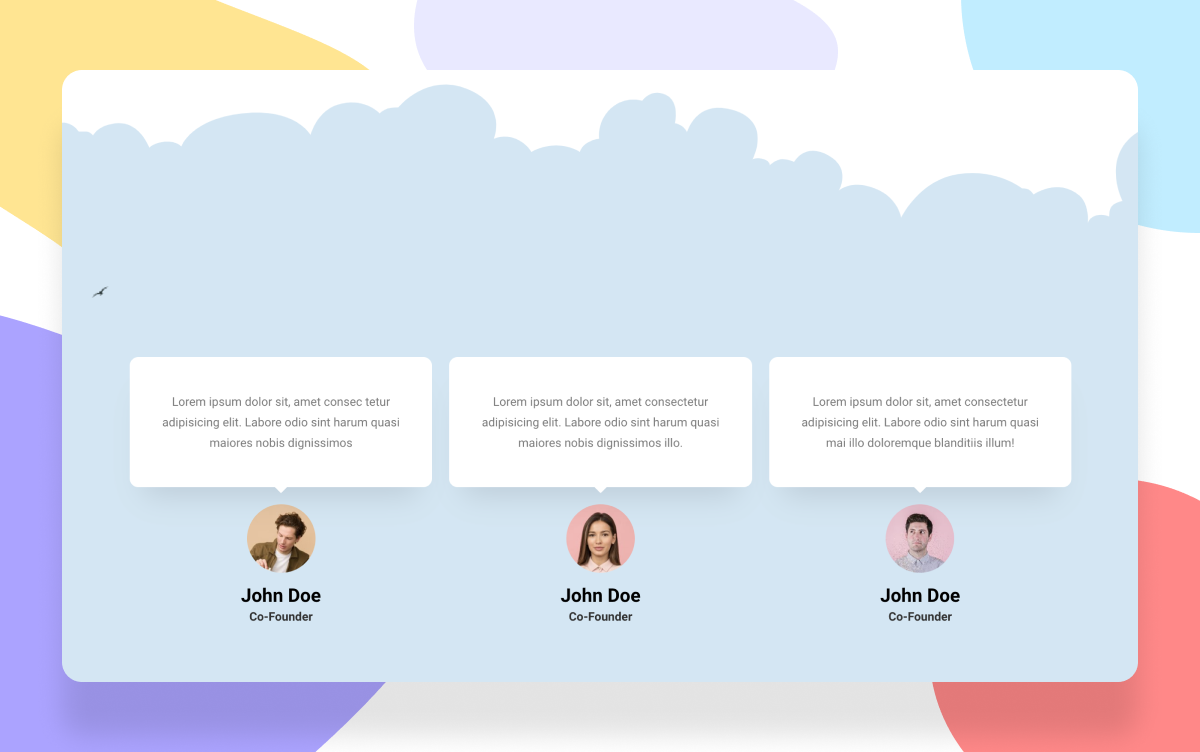
Front End design of Testimonial. 
Another design of Testimonial. 
Front End design of Demo Previewer. 
Front End design of Counter Widget.
Installation
Note : This plugin works with Elementor. Make sure you have Elementor installed.
- Download “Exclusive Addons for Elementor” plugin
- Simply go to the Plugins page, then click on Add new and select the plugin’s .zip file which is “exclusive-addons-elementor.zip”.
- Alternatively you can extract the contents of the zip file directly to your wp-content/plugins/ folder
- Finally, activate the plugin.
- You can type “Ex” on your element tabs within Elementor editor and all the avalable elements of Exclusive Addons will appear.
- Also you can find them under the category “Exclusive Addons” on your element/widget list.
Privacy Policy
Exclusive Addons for Elementor uses Appsero SDK to collect some telemetry data upon user’s confirmation. This helps us to troubleshoot problems faster & make product improvements.
Appsero SDK does not gather any data by default. The SDK only starts gathering basic telemetry data when a user allows it via the admin notice. We collect the data to ensure a great user experience for all our users.
Integrating Appsero SDK DOES NOT IMMEDIATELY start gathering data, without confirmation from users in any case.
Learn more about how Appsero collects and uses this data.
FAQ
-
Can I use the plugin without Elementor?
-
Unfortunately, No. You’ve to install Elementor first. Exclusive Addons is dependent on the Elementor plugin.
-
Does it work with other WordPress Plugins?
-
Yes. As far as we checked. We checked it with some popular plugins for you as well. However, If you still find any compatibility issues, please feel free to report.
-
Will this plugin break my site after an update?
-
No, It won’t break your existing elements. We put most of our efforts into ensuring that.
Reviews
Contributors & Developers
“Exclusive Addons for Elementor” is open source software. The following people have contributed to this plugin.
Contributors“Exclusive Addons for Elementor” has been translated into 1 locale. Thank you to the translators for their contributions.
Translate “Exclusive Addons for Elementor” into your language.
Interested in development?
Browse the code, check out the SVN repository, or subscribe to the development log by RSS.
Changelog
2.6.9.5 – 20/04/2024
- Security improvements
- Link Anything: Fix relative urls not working
- Post Duplicator: Fix error on PHP 8.2
2.6.9.4 – 18/04/2024
- Security improvements
- Link Anything: Improve URL validation
- Post Duplicator: Improve functionality
2.6.9.3 – 05/04/2024
- Full security improvement
- Link Anything: fix issue on URL validation
2.6.9.2 – 07/03/2024
- Improve security in “Post Duplicator” extension
- Post Duplicator: Support cloning Elementor post
2.6.9.1 – 27/02/2024
- Improve security
2.6.9 – 23/01/2024
- On Image Magnifier widget, add support to lazysizes JS library (used by WordPress plugins like EWWW Image Optimizer)
- Increase support for Elementor and Elementor Pro
- Improve security on element “Logo Carousel” and extension “Link Anything”
2.6.8 – 25/09/2023
- Support Elementor 3.16.4 & Elementor Pro 3.16.2
- Feature: Allow mobile options in Heading Widget Style
- Improve functionality on Exclusive Sticky extension
- Fix: full width images in type of modal “HTML Content” and “Shortcode”
- Default Z-index and Position styles changes in Modal Popup widget
- Optimize database queries for Post Carousel widget
- Fix: Render empty title tags in Post Grid widget
2.6.7 – 19/09/2023
- Optimize database queries
- Feature: New option in Filterable Post to Enable/Disable categories menu
- Fix: PHP warnings in flipfox widget
- Fix: Filterable Post categories buttons not working
- Fix: Filterable Gallery controls not working
2.6.6 – 12/09/2023
- Support Elementor 3.16.1 & Elementor Pro 3.16.0
- Google Reviews widget: Show notices related to Google MAP API
- Update minimum required PHP version
2.6.5 – 13/05/2023
- Fix: Elementor compatibility.
- Tweak: Overall Bug fixes and improvements.
2.6.4 – 26/02/2023
- Tweak: Bug fix with Dashboard Notice.
2.6.3 – 26/02/2023
- Tweak: Overall Bug fixes and improvements.
2.6.2 – 25/01/2023
- Fix: Default item active issue fix for Tab widgets.
- Fix: Elementor 3.10.1 compatibility.
- Tweak: Overall Bug fixes and improvements.
2.6.1 – 30/10/2022
- Tweak: Changed “H” Tag for Accordion widget.
- Tweak: Overall Bug fixes and improvements.
2.6.0 – 17/10/2022
- New: Added Image Hover Effect Widget.
- Tweak: Fix Post Grid Widget Read More Button Issue.
- Tweak: Overall Bug fixes and improvements.
2.5.8 – 20/09/2022
- Tweak: Changes “H” Tag for some widgets.
- Tweak: Overall Bug fixes and improvements.
2.5.7 – 14/08/2022
- Tweak: Added WPML Compatibility.
- Fix: Icon issues fixed in Heading widget.
- Fix: Elementor 3.7.1 compatibility.
- Tweak: Overall Bug fixes and improvements.
2.5.6 – 3/07/2022
- Tweak: Added image position and size option in Filterable Gallery widget.
- Tweak: Added language selection option for Google Reviews widget.
- Tweak: Added Linear Smooth option to Logo Carousel.
- Tweak: Added Title Html Tag selection option for Call to Action, Heading, Dual Heading and Covid-19 Stats widget.
- Tweak: RTL issues on Image Comparision bar.
- Fix: Responsiveness issues fixed in List Group widget.
- Tweak: Overall Bug fixes and improvements.
2.5.5 – 18/05/2022
- Tweak: Added fixed height option for image for Post Grid Widget.
- Tweak: Added fixed height option for image for Post Timeline Widget.
- Tweak: Added fixed height option for image for Filterable Post Widget.
- Tweak: Added show hide option for home page in Breadcrumb Widget.
- Tweak: Added Responsive Column option for Logo Carousel Widget.
- Tweak: Added z-index option for Image Hotspot Widget.
2.5.4 – 22/03/2022
- Tweak: Added capability of choosing HTML tag for Heading widget.
- Fix: Active status of Tabs widget not working in initial render.
2.5.3 – 22/02/2022
- Tweak: Added Random in Order By option in Post Query.
- Tweak: Added new functioalities on post type query and taxonomy filter options.
2.5.2 – 07/02/2022
- Fix: A Bug with Post/Page Duplicator not duplicating styles.
2.5.1 – 24/01/2022
- Fix: A Bug with WPML compatibility files.
2.5.0 – 24/01/2022
- Added: WPML compatibility to widgets.
- Fix: SQL Injection Security bug on Post Duplicator reported by Wordfence.
2.4.93 – 28/12/2021
- Tweak: Added Responsive Controls for Filterable Post Widget.
- Tweak: Added Image Clickable for Filterable Post Widget.
- Fix: Bugs on Filterable Post Widget.
2.4.92 – 16/12/2021
- Fix: Bugs on Carousel and Slider Widget due to the recent update of Elementor.
2.4.91 – 15/12/2021
- Fix: Bugs with Tabs Widget.
2.4.90 – 04/12/2021
- Tweak: Responsive Controls for text spacing of Animated Text widget.
- Tweak: Responsive Controls for width & height of Google Map widget.
- Tweak: Responsive Controls for border radius, padding, margin of Flip Box widget.
- Tweak: Responsive Controls for width, height, border radius, padding, margin and offset of Image Comparison widget.
- Tweak: Responsive Controls for border radius and padding of Logo Box widget.
- Tweak: Responsive Controls for border radius and padding of Logo Carousel widget.
- Tweak: Responsive Controls for border radius, padding, overflow, icon spacing and icon size of Modal Popup widget.
- Tweak: Responsive Controls for height, padding, overflow, icon spacing and icon size of News Ticker widget.
- Tweak: Responsive Controls for border radius, height, padding, margin, overflow, image spacing and image width of Post Grid widget.
- Tweak: Responsive Controls for border radius and padding of Post Timeline widget.
- Tweak: Responsive Controls for alignment of Pricing Table widget.
- Tweak: Responsive Controls for border radius, padding and margin of Tabs widget.
- Tweak: Overall Bug fixes and Improvements.
- Fix: Nested tab issue in Tabs Widget.
2.4.81 – 18/11/2021
- Tweak: Added Responsive Controls for Countdown Timer and Filterable gallery widget.
- Fix: Issues with Sourcemap URL for browser console.
2.4.80 – 07/11/2021
- Tweak: Added Dynamic Tags support for Media fields.
- Fix: Overall bug fix and improvements.
2.4.71 – 03/11/2021
- Fix: Add WooBuilder widget compatibility for Pro version.
2.4.70 – 02/11/2021
- Fix: Overall bug fix and improvements.
2.4.62 – 09/09/2021
- Fix: WPML compatibility issues fixed in Post Grid Widget.
2.4.61 – 05/09/2021
- Tweak: Improvements in Google Reviews Widget.
- Tweak: Added Responsive Column and Enable/Disable permalink options in Post Grid Widget.
- Tweak: Overall improvements and Bug fixes.
- Fix: Issues with Feature list in Pricing Table Widget.
2.4.60 – 16/08/2021
- Tweak: Overall improvements in Filterable Post Widget.
- Tweak: Improvements in Google Reviews Widget.
- Tweak: Improvements in Filterable Gallery Widget.
- Fix: Error Notice issue in Exclusive Addons Dashboard.
2.4.50 – 05/08/2021
- New: Added Filterable Post Widget.
- New: Added Google Reviewes Widget.
- Tweak: Added new options in Flipbox Widget.
- Tweak: Added Exclude Post option in Post Timeline Widget.
- Fix: Issues with Progress Bar Widget.
- Fix: Issues with Call to Action Widget.
- Fix: Issues with Heading Widget.
- Fix: Issues with List Group Widget.
2.4.42 – 16/07/2021
- Fix: Issue with Post Grid exclude post not working.
2.4.41 – 10/07/2021
- Fix: Issue with Text Editor not working properly on Editor panel.
2.4.40 – 04/07/2021
- New: Added Unlimited Section Nesting feature.
2.4.31 – 24/06/2021
- Fix: Bugs on Card widget.
- Fix: Bugs on Accordion widget.
2.4.30 – 19/06/2021
- Fix: Changed _register_controls to register_controls and _content_template to content_template on all the widgets due to Elementor deprecation.
- Fix: Added Inline Editing Attributes to all the Widgets.
- Fix: Improved PHP coding architecture.
- Fix: Changed Images to have height and width attribute from WordPress core for better optimization on Core Web Vitals.
- Fix: Overall bug fixes on several areas of the Plugin.
2.4.2 – 31/05/2021
- New: Added List Group Widget.
- New: Added 5 new Templates to the Template Library.
- Tweak: Added some options in Heading widget controls.
- Fix: Bug in Post Grid load more option.
- Fix: Overall Bug fixes and improvements on different areas.
2.4.1 – 06/05/2021
- Tweak: Added some options in Pricing Table widget controls.
- Fix: Bug in Widget & Extension enable/disabe feature on Dashboard.
2.4.0 – 29/04/2021
- New: Added 2 more Icon Libraries (Remix Icons, Teeny Icons) to our 3000+ Icon Library to Elementor.
- New: Added Link Anything Extension to Link Any Section, Column, Widget to any URL.
- Tweak: Improved some customization options with Testimonial Widget.
- Tweak: Added Responsive Control in Covid-19 Stats widget.
- Fix: Bugs with Elementor 3.2.2 compatibility.
- Fix: Logo Carousel Image Stacking issue resolved.
- Fix: Bugs in Testimonial widget.
- Fix: Bugs in Countdown Timer widget.
- Fix: Overall Bug fixes and improvements on different areas.
2.3.90 – 19/04/2021
- Fixed issues on Call to Action widget.
- Fixed responsiveness issues on Logo Carousel Widget.
- Fixed responsiveness issues on Logo Tabs Widget.
- Fixed responsiveness issues on Tooltip Widget.
- Improvements on Filterable Gallery Widget.
- Improvements on Testimonial Widget.
- Button margin width issue fixed.
- Added Responsive Control on Heading Widget.
- Added Orderby Option on Post Grid Widget.
- Added Feather Icons in Icon Library.
2.3.85 – 5/04/2021
- Fixed Safari browser compatibility of Glassmorphism Effect extension.
2.3.84 – 25/03/2021
- Improved some customization options with Contact Form 7.
- Fixed Admin notices for Pro version.
2.3.83 – 21/03/2021
- Fixed issue with Tab widget read more button.
- Changed Editor panel icon for the new widgets.
2.3.82 – 17/03/2021
- Fixed issues with Modal Popup.
2.3.81 – 15/03/2021
- Fixed issues with Glassmorphism extension.
2.3.8 – 14/03/2021
- Added Facebook Feed widget.
- Added a new extension called Glassmorphism.
- Overall enhancements and bug fixes.
2.3.7 – 08/03/2021
- Fixed some bugs with Post Grid Widget.
- Fixed bugs with Modal Popup Widget after Elementor Update.
- Overall enhancements and bug fixes.
2.3.6 – 22/02/2021
- Fixed title issue with Tabs Widget.
2.3.5 – 15/02/2021
- Fixed issues with Contact Form 7 plugin.
- Fixed issue with Filterable gallery.
2.3.4 – 02/02/2021
- Fixed compatibility issue of Tabs widget.
2.3.3 – 30/01/2021
- Added responsive width for Modal Popup content.
2.3.2 – 25/01/2021
- Added Sticky Extension for any section, column or widget.
- Enable Shortcode in Tabs widget.
2.3.1 – 12/01/2021
- Bug fixed in Template Library.
- Bug fixes in Icon rendering.
2.3.0 – 27/12/2020
- Fixed Conflicts in Template Library.
2.2.9 – 26/12/2020
- Improvements on the Library to accomodate page templates.
2.2.8 – 20/12/2020
- Added html support in Price field on Pricing Menu.
2.2.7 – 08/12/2020
- Bug fix on front end script loading.
2.2.6 – 07/12/2020
- Added support for custom Font Icon.
- Added Custom Icon to Editor Panel.
2.2.5 – 05/12/2020
- Fixed issues Enqueueing styles.
2.2.4 – 02/12/2020
- Fixed issues with Post Grid.
- Removed non persistent admin notice.
2.2.3 – 26/11/2020
- Added Exclude Post and Image Width for Post Grid Widget.
- Overall improvements on Post Grid Widget.
2.2.2 – 05/11/2020
- Several bug fixes.
2.2.0 – 02/11/2020
- Fixed issue Post Grid date format to match with the WordPress Setting.
- Added Image effect to most of the widgets having image.
- Allowed widget title allowing basic html tags.
- Overall enhancements and bug fixes.
2.1.6 – 28/9/2020
- Fixed issue with extension icon not showing.
2.1.5 – 15/9/2020
- Issue fixed with Custom Font Icon
- Added Extensions Tab on Dashboard
- Overall Bug fixes and improvements on different areas
2.1.4 – 7/9/2020
- Template Library Added
- Covid 19 Bug fixed
- Improvements on Modal Popup button
- Improvements on Button widget
- Improvements on Pricing Table widget
- Overall Bug fixing and improvements on different places
2.1.3 – 27/8/2020
- Added Ajax pagination for Post Grid
- Whole new design of the Dashboard
- Image masking Custom Control added for Team Member and Card Widget
- Plugin architecture changes
- Overall Bug fixing and improvements on different widgets
2.1.2 – 08/06/2020
- Fixed some issues with Covid-19 Stats widget.
- Added Scrolling Box effect in Covid-19 Stats.
- Fixed some issues with the Post Grid widget.
- Typing “exclusive” in Elementor panel will bring all the Exlusive Addons widgets on list now.
2.1.1 – 31/05/2020
- Allowed HTML tags on Post Grid Element.
- Added New Widget named Covid-19 Stats.
2.1.0 – 24/04/2020
- Added animated mask option in Team Member.
- Added animated mask option in Infobox.
- Added image size in Infobox.
- Enabled shortcode parsing on Modal Popup.
2.0.1 – 08/03/2020
- Added several customization options on Image Comparison Element.
- Added some useful options in Post Grid Element.
- Added spacing between author and date as well.
2.0 – 27/1/2020
- Changed every element from Style based selection to Single style element, reached with enormous options.
- Added namespace for Elements classes.
- Changed “DC back to “Ex” on Element editor panel.
- Added 10 New widgets.
- Added Default Style settings for all the elements at once in the Dashboard.
- Changed Plugin Settings page loaction to a Top level menu.
1.3.3 – 26/12/2019
- Updated Appsero to fix some security issue.
1.3.2 – 28/10/2019
- Provided a notice for the coming update of Exclusive Addons Elementor 2.0 which might break some of the designs of the existing elements.
1.2.2 – 04/05/2019
- Added Tooltip Element.
- Fixed a small margin issue with the Card element.
1.2.1 – 18/04/2019
- Fixed Team & Testimonial Carousel responsive control issue for columns.
- Fixed responsive controls for some other elements.
- Few more bug fixes and style changes.
1.2.0 – 18/04/2019
- New element Google Maps Added.
- Few bug fixes.
1.1.2 – 10/04/2019
- New element Post Carousel added.
- Post Carousel and Testimonial Carousel bug fixes.
- Options names revamped.
1.1.1 – 07/04/2019
- Dashboard URL bug fix
- Countdown Timer bug fix
- Post Grid bug fix
1.1.0 – 04/04/2019
- Exclusive Heading & Dual Heading elements added.
- Code improvements on Elements rendering.
- Changed Editor Icon badge from “EX” to “DC” (DevsCred).
1.0.2 – 01/04/2019
- EX Icon added to every Elementor Editor Icon.
- Pricing table top margin added.
1.0.1 – 28/03/2019
- Fixed a bug about redirecting to Admin Dashboard after activation when Elementor is not activated.
1.0
- Initial Release