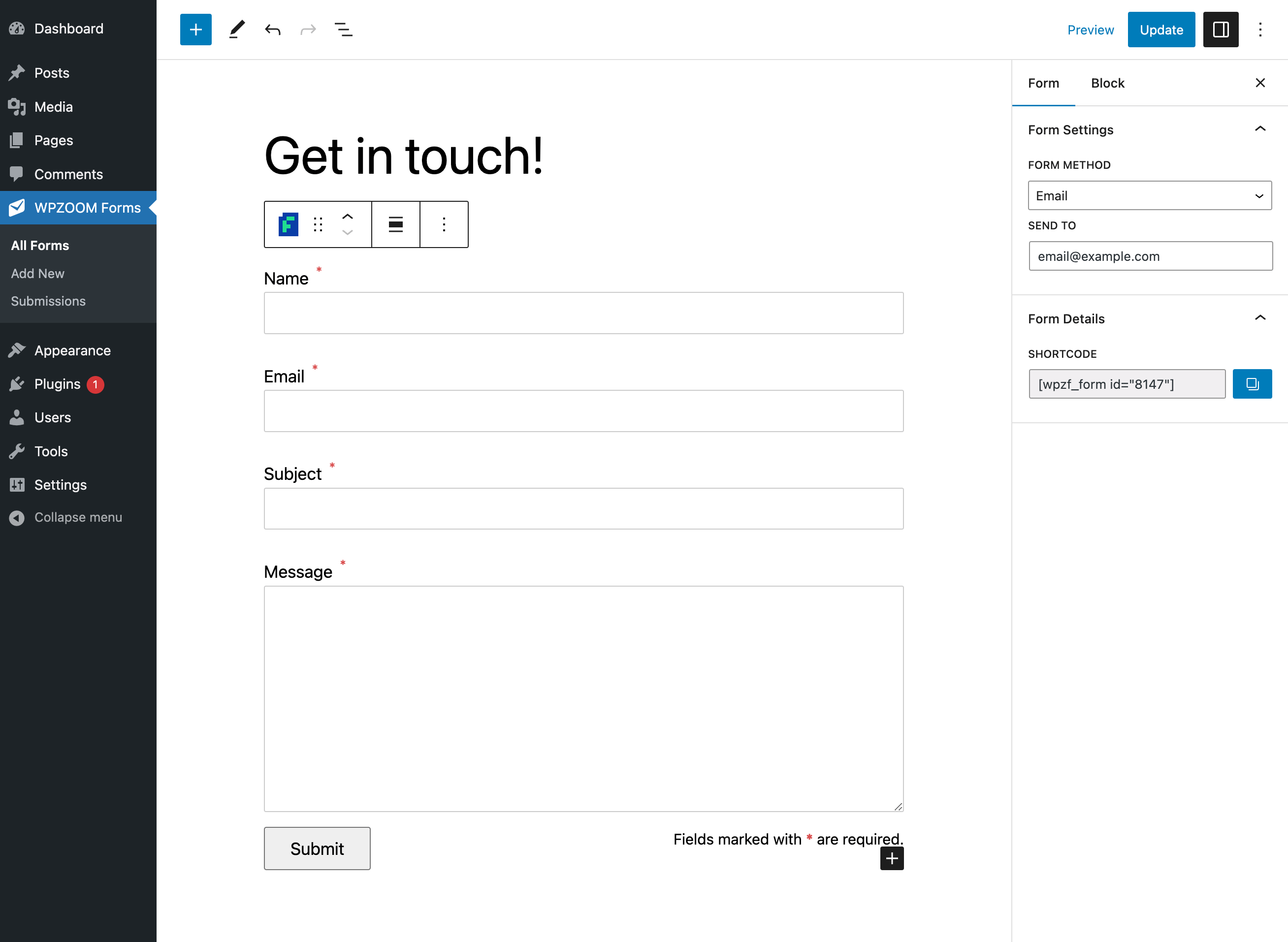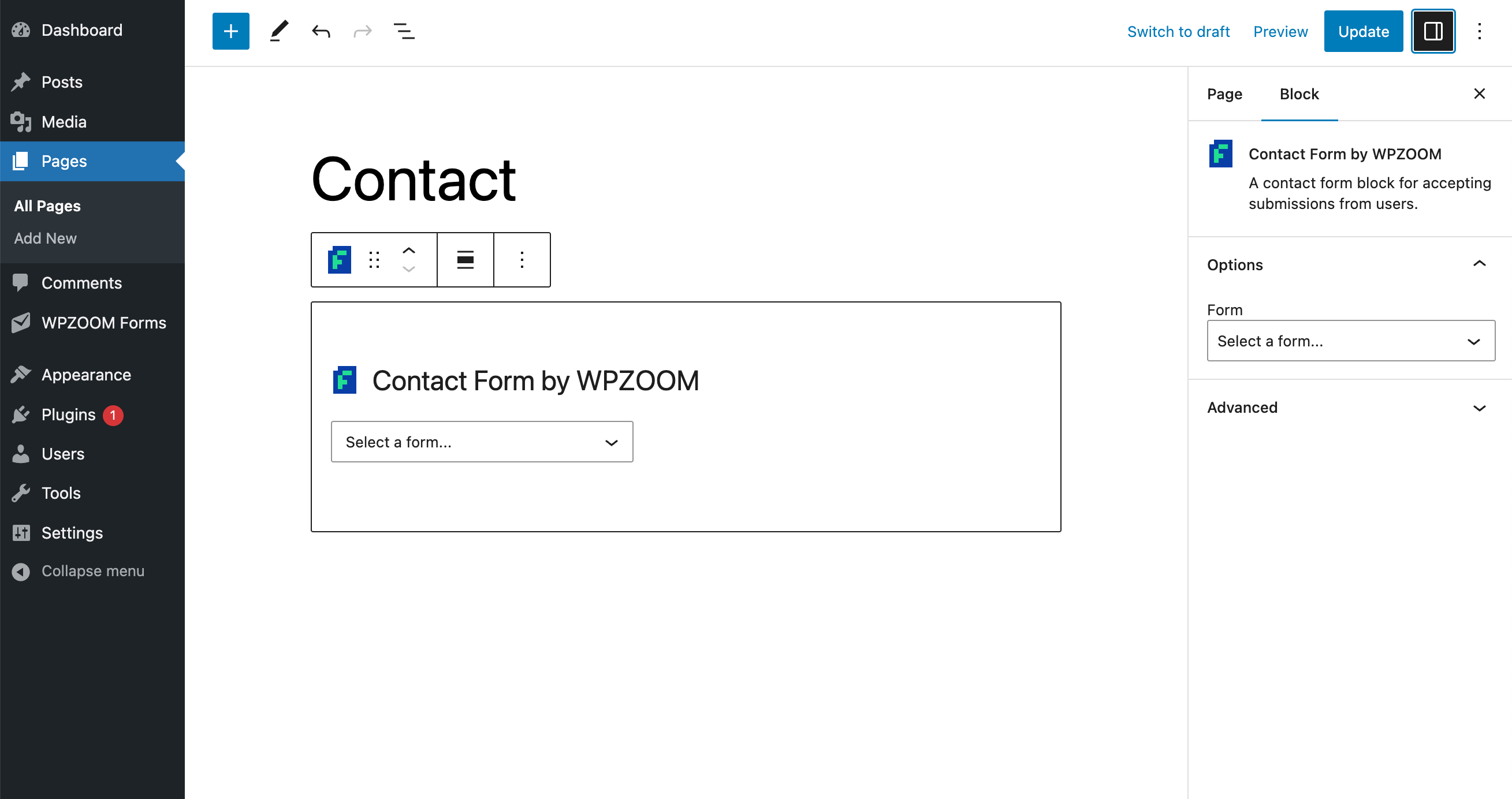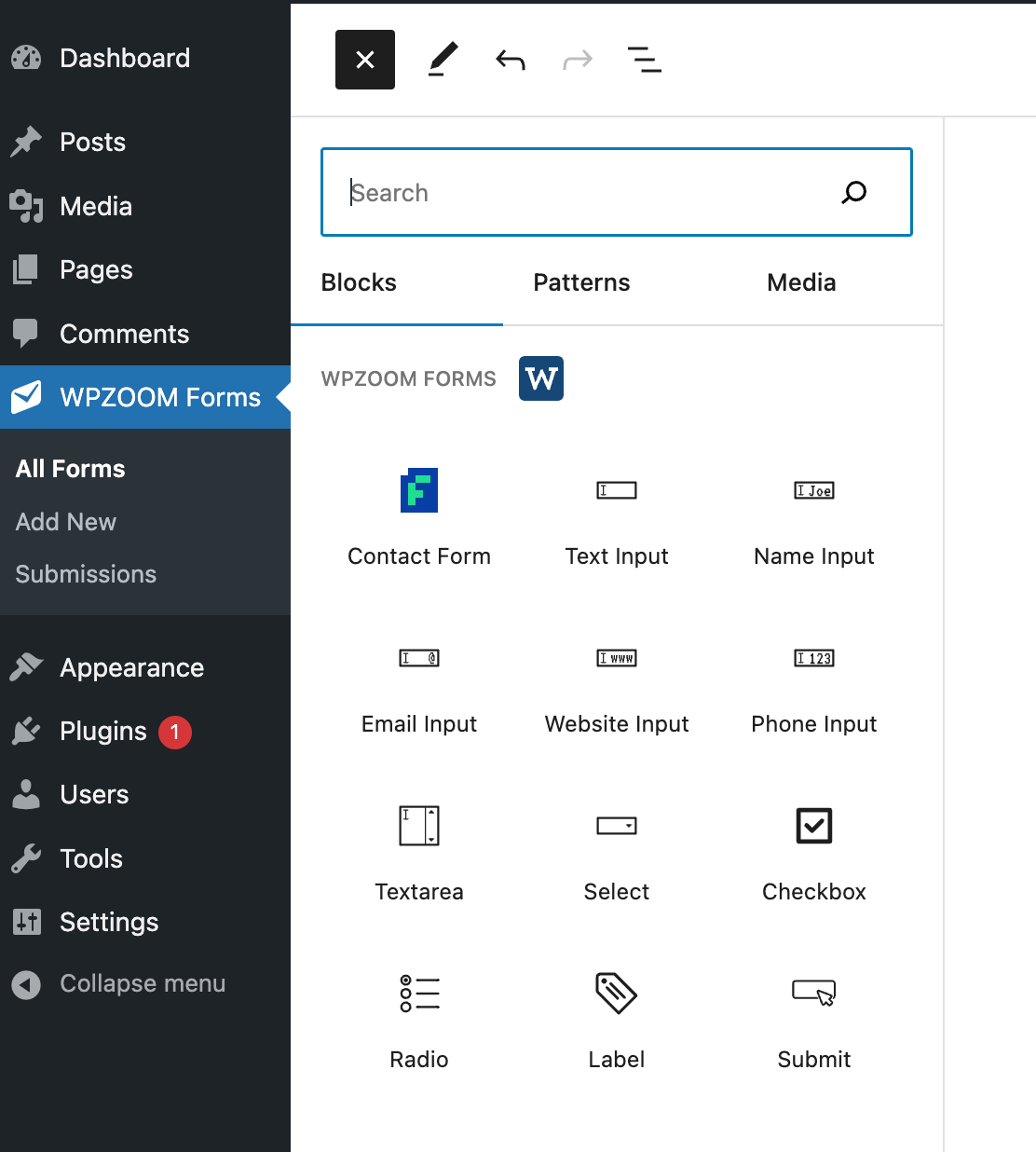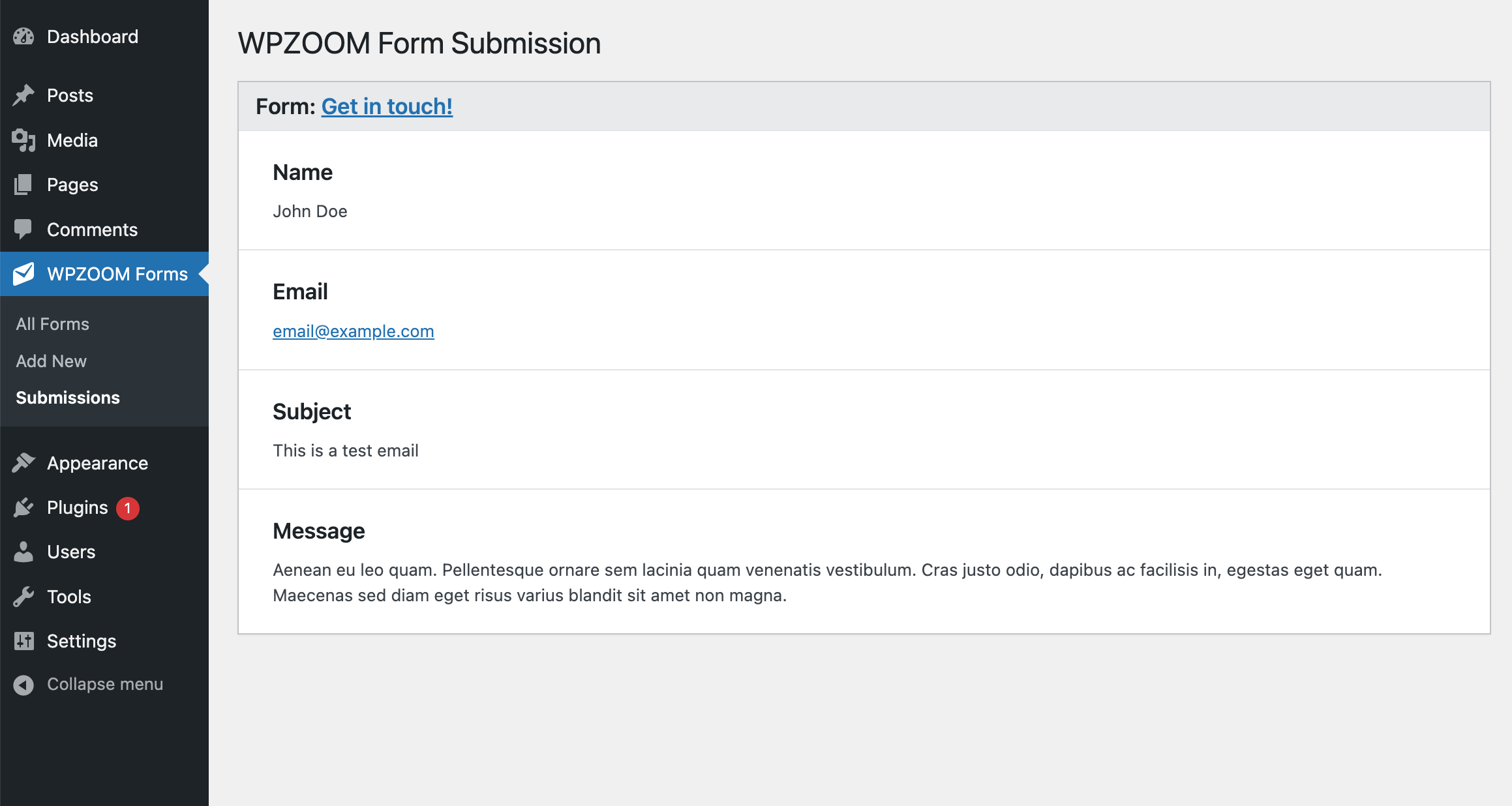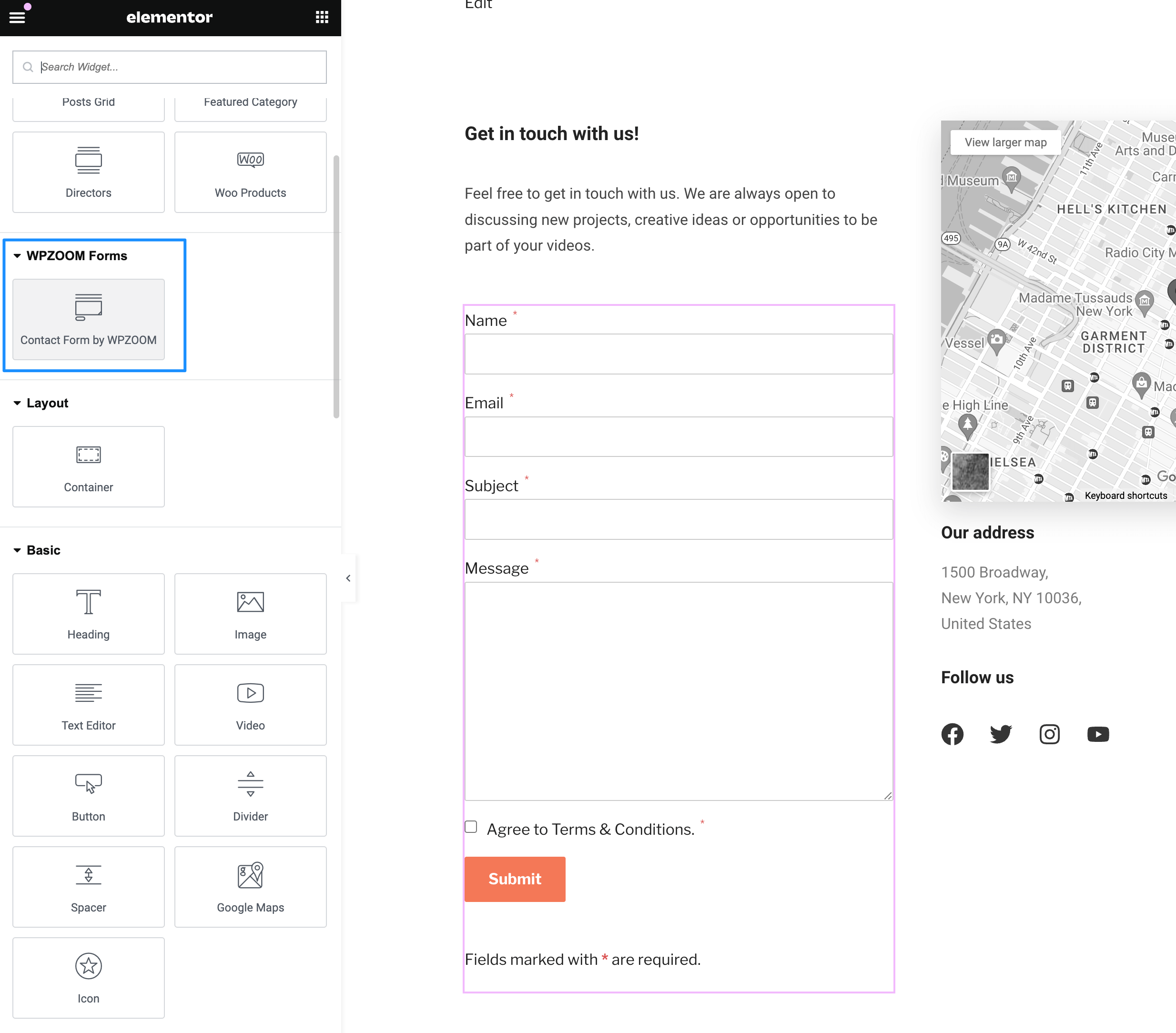Description
WPZOOM Forms is a flexible and intuitive contact form plugin for WordPress that makes it easy to create and customize forms using the Gutenberg editor. With its user-friendly interface and a wide range of customizable options, WPZOOM Forms is perfect for both beginners and advanced users alike.
Features
- Drag-and-drop form builder: Create your forms using the Gutenberg editor with a simple drag-and-drop interface.
- Responsive design: Your forms will look great on all devices, including desktops, tablets, and smartphones.
- Email notifications: Receive email notifications when users submit your forms, and customize the email templates as needed.
- Form validation: Ensure users submit valid data with customizable form validation rules.
- Anti-Spam Protection with Akismet integration
- Spam protection: Built-in reCAPTCHA integration helps protect your forms from spam submissions.
- Works with Elementor
- Display your form anywhere using built-in contact form shortcodes
Coming Soon
- Pre-built templates: Choose from a variety of pre-designed form templates to get started quickly.
- Conditional logic
- Files upload
Additional Resources
Screenshots
Blocks
This plugin provides 13 blocks.
- Phone Input A text input field for inputting a phone number.
- Website Input A text input field for inputting an website URL.
- Select A select dropdown input field.
- Label A label which is linked to an input field.
- Email Input A text input field for inputting an email address.
- Text Input A text input field for inputting plain text.
- Multi Checkbox A multi checkbox input field.
- Textarea A textarea input field.
- Submit A submit button input field.
- Radio A radio input field.
- Checkbox A checkbox input field.
- Date Allow users to enter a date
- Name Input A text input field for inputting names of people.
Installation
- Install the WPZOOM Forms from the “Plugins > Add New” page in your WordPress Dashboard.
FAQ
-
How do I add a form to my page or post?
-
You can add a form to your page or post using the provided shortcode or by using the WPZOOM Forms block. Detailed instructions can be found in the plugin documentation.
-
Is there any anti-spam protection?
-
Yes, if you have the Akismet plugin installed and connected, WPZOOM Forms will include spam protection. You can get an Akismet API key for free if you use it for non-commercial uses.
-
How do I export form submissions?
-
To export form submissions, navigate to the Tools > Export page in Dashboard and choose “WPZOOM Submissions”.
Reviews
Contributors & Developers
“WPZOOM Forms – Contact Form Plugin for Gutenberg” is open source software. The following people have contributed to this plugin.
ContributorsTranslate “WPZOOM Forms – Contact Form Plugin for Gutenberg” into your language.
Interested in development?
Browse the code, check out the SVN repository, or subscribe to the development log by RSS.
Changelog
1.2.0
- Added new form templates: Advanced Form with Full Address, Wedding Invitation, Quote Form, Feedback Form, Appointment Form
- Added a new “Date” field
- Added a new “Multi checkboxes” option
- Added forms filter in the Submissions section
- Added bulk editor to Select and Multi checkboxes fields
- Added predefined lists with all countries and US states to the Selected field
- Multiple fixes and improvements
1.1.5
- Fixed an issue with line breaks in the email template.
- Removed the Submission counter in the admin menu
1.1.4
- Fixed an issue with the block alignment
1.1.3
- Added Elementor widget
1.1.2
- Fixed an issue when the Checkbox field is required
1.1.1
- Fixed an issue with required fields
1.1.0
- Added reCAPTCHA integration
- Added Settings page
- Minor bug fixes
1.0.4
- Added Akismet Anti-Spam integration
1.0.3
- Fix for non-authenticated users not being able to submit the form
1.0.2
- Bug fix with incorrect “Reply to” address
1.0.1
- Minor improvements
1.0.0
- Initial plugin release